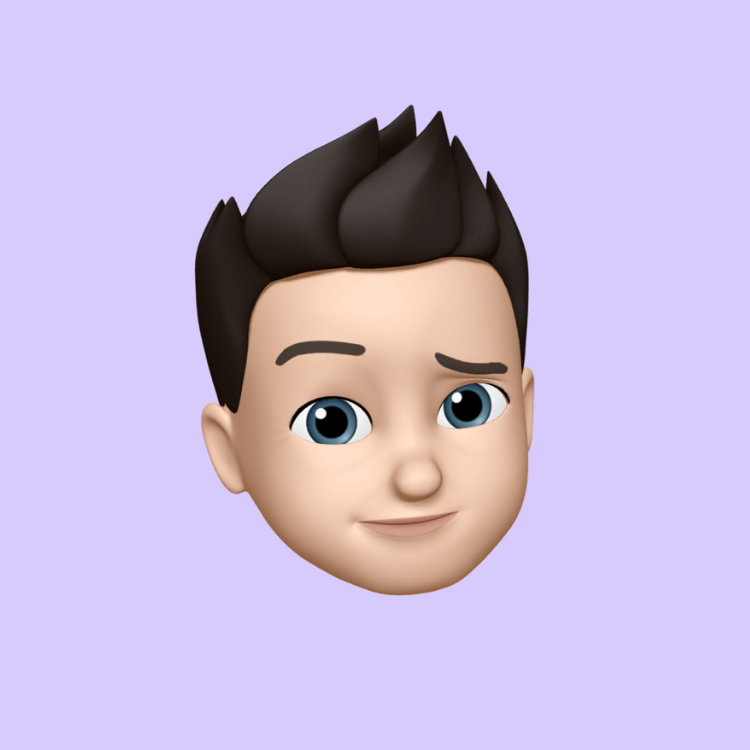-
Новости
- ИССЛЕДОВАТЬ
-
Страницы
-
Группы
-
Мероприятия
-
Reels
-
Статьи пользователей
Last War: Survival Server Change Guide – Options & Tips
Many players in Last War: Survival often seek to reset their experience or escape difficult situations by changing servers, also known as “warzones.” Whether they want to discover new gameplay styles or avoid hostile environments, understanding the server switching process is vital. Currently, transferring an existing main account between servers isn't available, so players primarily have two options: creating a new character on a different server or waiting for the server transfer feature to be introduced. This guide will detail these options, helping players make strategic choices to improve their gaming journey.
Negative interactions, such as harassment and unfair alliances, often motivate players to change servers. These disruptive groups may target those approaching level 20, sabotage events, or hoard resources, leading to a toxic gaming environment. Others may look for servers with more cooperative communities, democratic governance, or shared social values. Recognizing these reasons can help players select a server that aligns with their preferred gameplay experience, making their time in the game more enjoyable.
By the end of this guide, you will understand how to navigate server changes efficiently. Whether you’re aiming for a more peaceful environment or simply want a fresh start, knowing your options will empower you to choose the best path forward in Last War: Survival.
One straightforward method to switch servers is to create a new character on a different warzone. This approach is especially suitable for new players who haven't progressed far or invested heavily in their current account. However, for seasoned players, starting anew means losing all previous progress, upgrades, and possibly in-game purchases. Carefully considering the benefits and drawbacks of this method is crucial before making the switch.
To get started in Last War: Survival, first locate the profile icon at the top left of your screen and tap it to access your personal profile page. From there, proceed to the account settings by selecting the “account” button, which is the second option from the left at the bottom of the menu. Once in your account settings, choose “manage characters” to either create a new character or modify existing ones.
When selecting a server, browse through the available options, noting that some may be fully occupied. You might need to scroll or refresh to find a suitable choice that matches your preferences. Your choice of server significantly influences your gameplay experience, whether you prefer mature servers with advanced features, highly active servers for competitive play, or fresh servers where you can start anew.
Creating a new character essentially starts you from scratch, with no progress carried over—meaning no upgrades, heroes, troops, or resources transfer from your previous account. This method is ideal if you want to explore different server dynamics or escape unfavorable conditions but may not suit players who have invested heavily in their current account.
Fortunately, the game offers a server transfer feature that, when available, allows you to migrate your progress seamlessly to a new server. As of December 2024, this feature is still in beta and sporadically accessible on select servers. To prepare, keep an eye on in-game announcements and gather transfer tickets—special resources needed to initiate a server transfer. Saving these tickets in advance ensures you're ready when the feature goes live on your preferred server.
Using the transfer option preserves your entire progress, including all upgrades, troops, heroes, and alliances, making it a valuable tool for players seeking a change without losing their investments. While waiting for full implementation, players should stay informed and collect transfer tickets, so they’re prepared to act when the feature becomes broadly available.
Many players consider changing servers due to negative experiences such as hostile environments created by aggressive alliances or disruptive players. Common issues include frequent attacks on weaker players, sabotage of events, resource monopolization by dominant groups, and targeted harassment based on nationality or political views. These toxic conditions often lead players to seek more cooperative, peaceful servers where mutual support and fairness are prioritized.
Some of the challenges faced on problematic servers include:
- Constant harassment and attacks, especially targeting players nearing level 20, which hampers progress and fosters fear.
- Sabotage during events, making it difficult to earn rewards and enjoy the game.
- Resource hoarding by powerful alliances, reducing opportunities for smaller groups.
- Unbalanced competitions, with top alliances recruiting the best players from others, often leaving smaller groups at a disadvantage.
- Harassment based on nationality, political stance, or personal backgrounds, creating a hostile environment.
- Repeated “burning” or wiping of weaker alliances by stronger ones, sometimes involving paid mercenaries, which devastates morale.
- Toxic chat environments filled with insults and verbal abuse.
- Strict alliance controls that limit player participation and activity.
In contrast, many players are motivated to switch servers in search of a more positive environment, emphasizing cooperation, democracy, and peace. They look for servers where alliances share resources, support each other, and foster a sense of community. Choosing a server aligned with your cultural or political preferences can also enhance your overall experience.
Before deciding to switch, evaluate whether a new server’s environment suits your playstyle. Research community feedback through forums and platforms like Reddit to gain insights into the server’s reputation—whether it’s competitive, toxic, or cooperative. Understanding these dynamics helps you select a server that aligns with your goals and offers a more enjoyable gaming experience.
If immediate server change isn’t possible, consider strengthening your current position by joining active alliances or forming new ones. Networking via world chat or coordinating with other players can provide protection and growth opportunities. Alternatively, creating a new character on a less hostile server might serve as a temporary solution while waiting for the full release of the server transfer feature.
When choosing a server, consider its activity level and history:
- Older servers typically have more advanced features and unlocked heroes, allowing quicker progression.
- Early or newly launched servers often have high activity, providing a competitive and engaging environment for players eager to establish themselves.
- Fresh servers offer a level playing field where strategic growth is key, ideal for players who want to build without the dominance of established alliances.
Ultimately, thorough research and strategic planning are essential. Check community forums for player experiences and server reputations to avoid hostile or overly competitive environments. By making informed choices, you can enhance your gaming experience, whether by switching servers, creating a new character, or working within your current environment to find better opportunities for growth and enjoyment.Navigating the decision to switch servers in Last War: Survival requires careful planning and awareness of upcoming features. Currently, the server transfer option remains in beta, meaning its availability is inconsistent and dependent on ongoing testing. Once fully released, players will need to use transfer tickets to migrate their accounts. To ensure readiness, players should begin collecting these tickets now and stay alert for official announcements via in-game messages. Being prepared will enable a seamless transition, preserving your progress and allowing quick access to the new server.
Choosing the right server is not just about convenience—it has long-term strategic implications. Engaging in server wars often involves alliances crossing multiple servers, making it advantageous to be part of a cooperative and balanced community. Joining a server with stable alliances and fair power dynamics can greatly influence your success in large-scale events, helping you grow stronger and more secure in your gameplay.
When considering a server change, weigh your current environment. Toxic or fragmented servers with hostile players and unstable alliances can hinder your progress and enjoyment. In such cases, switching to a more collaborative server could rejuvenate your experience. Alternatively, starting fresh with a new character is an option, especially for newcomers or those seeking a clean slate. However, this means losing all previous progress, resources, and investments unless you utilize the upcoming transfer feature.
The decision to switch servers should align with your personal goals and tolerance for current challenges. If you prefer to keep your existing progress, focus on collecting transfer tickets and monitoring server dynamics through community forums and in-game updates. For players facing hostile conditions, researching alternative servers and alliance opportunities can help you find a more suitable environment.
As the game continues to evolve, understanding the nuances of server selection and transfer options will empower you to make informed choices. Whether you opt to start anew or wait for the official transfer feature, preparation is key. Stay proactive by gathering necessary items and staying informed to ensure your transition is smooth when the opportunity arises.
For detailed insights and guides on navigating Last War: Survival, including server switching strategies, visit Theria Games' dedicated Last War Survival resources.
What are Last war: Survival and Last War: Survival Hot Package?
Last War: Survival Hot Package serves as the primary in-game currency in Last War: Survival, enabling players to enhance their gameplay by acquiring powerful equipment, unlocking new heroes, and speeding up various in-game processes. By using the Last War: Survival Hot Package, survivors can strengthen their shelters, expand their armies, and make critical upgrades that boost their chances in the zombie-infested world. Players looking to top up their Hot Package can easily do so through popular game trading platforms such as Codashop, SEAGM, and Midasbuy. This currency allows players to enjoy a more dynamic and rewarding experience as they fight to survive and build hope in a post-apocalyptic landscape.
Why Choose LootBar.gg to top up Last War: Survival?
If players want to top up Last War: Survival Hot Package, they may want to consider the lootbar game trading platform. lootbar.gg stands out as a trusted and efficient option, offering a streamlined process for purchasing in-game currency like last war gold bricks. With a user-friendly interface and comprehensive recharge guides, even new users can complete transactions easily and securely. The platform supports a wide variety of payment methods and provides around-the-clock professional customer service, ensuring that help is always available whenever you need it.
Moreover, lootbar.gg is well-known for its competitive pricing and regular discounts, with the highest rate for Last War: Survival Hot Package top-ups reaching up to 25%. This allows players to maximize their in-game value while minimizing their expenses. Beyond just transactions, lootbar.gg fosters a vibrant community, where players can access helpful guides, keep up with the latest news, and connect with fellow fans through features such as the LootBar blog and Discord channel. This combination of affordability, security, and community makes lootbar.gg an excellent choice for topping up Last War: Survival Hot Package.
How to top up Last war: Survival at Lootbar.gg?
To successfully complete a last war top up for the Last War: Survival Hot Package using the lootbar trading platform, start by logging into your LootBar account or creating a new one if you are a first-time user.
- Access your account and navigate to the homepage.
- Find the top-up section and choose LW: Survival from the available games.
- Browse through the selection of Hot Packages, pick the one that suits you best, and click the "Top-up now" button.
- Select your preferred payment option and proceed by clicking the "Pay Now" button to finalize your transaction.
- Once your payment is confirmed, you will need to provide your game account details and password to enable the platform to deliver your package.
By following these steps, your last war top up will be processed efficiently and your Hot Package will be credited to your account.
What is the best Gaming Top-Up Platform?
For players seeking reliable, efficient, and better priced gaming top-up, LootBar stands out as the best platform. Its high level of customer satisfaction is evident from a 4.9/5.0 rating on Trustpilot, confirming its status as the go-to choice for gaming top-up.
- Art
- Causes
- Crafts
- Dance
- Drinks
- Film
- Fitness
- Food
- Игры
- Gardening
- Health
- Главная
- Literature
- Music
- Networking
- Другое
- Party
- Religion
- Shopping
- Sports
- Theater
- Wellness